5 powerfull Tools I Use Every Day and Why They’re Game-Changers
In the fast-paced world of digital productivity, the right tools can make or break your day. Whether you’re managing a business, freelancing, or just staying organized, the key to efficiency lies in using the right resources. In this article, I’m sharing 5 tools I use every day and why they’ve become indispensable in my routine. From time management to creativity, these tools help streamline my workflow, boost productivity, and reduce daily stress.
Let’s dive into the 5 tools that help me stay on top of my game.
1. Notion – My All-in-One Workspace
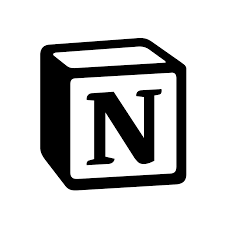
Why I Use It Daily:
Notion is my go-to tool for note-taking, project planning, content writing, and task management. The flexibility it offers is unmatched. I can create databases, kanban boards, wikis, and even use it for journaling. I use Notion to organize my to-do list, client projects, blog outlines, and even personal goals.
Key Features I Love:
-
Customizable templates
-
Real-time collaboration
-
Syncs across devices
-
Easy to embed documents, images, and links
How It Helps:
By using Notion, I no longer juggle between five different apps for planning, notes, and task lists. It helps me stay focused and reduces decision fatigue because everything I need is in one place.
2. Grammarly – My Writing Assistant
Why I Use It Daily:
Whether I’m writing emails, blog posts, or social media content, Grammarly ensures my writing is clear, professional, and error-free. It catches grammar mistakes, typos, and even suggests better sentence structures. As a content creator, good writing matters—and Grammarly helps me polish my message without spending hours editing.
Key Features I Love:
-
Real-time grammar and spelling check
-
Tone detection and clarity suggestions
-
Plagiarism checker (premium)
-
Integrates with Chrome, Word, and Google Docs
How It Helps:
Grammarly saves me time and embarrassment. It boosts my confidence knowing that whatever I publish or send is well-written. It’s one of the 5 tools I genuinely can’t work without.
3. Canva – My Design Studio
Why I Use It Daily:
Canva is the ultimate design tool for non-designers like me. From Instagram posts to blog graphics and presentations, I use Canva to create professional-looking visuals quickly. With its drag-and-drop interface and massive template library, I can design almost anything—even if I have zero graphic design experience.
Key Features I Love:
-
Thousands of ready-made templates
-
Brand kit for consistency
-
Easy video and animation tools
-
Collaboration and sharing features
How It Helps:
Great visuals can elevate your content, and Canva helps me do that without hiring a designer. It keeps my brand visually appealing and helps content stand out. That’s why it makes my list of top 5 tools used daily.
4. Trello – My Task Manager
Why I Use It Daily:
Trello helps me stay on top of my work with its visual task management system. I use it to break down big projects into smaller tasks and track their progress using boards, lists, and cards. It’s perfect for organizing both personal and professional workflows.
Key Features I Love:
-
Drag-and-drop kanban boards
-
Due dates and reminders
-
Labels and checklists
-
Team collaboration
How It Helps:
Trello keeps my work organized and manageable. I can visualize my tasks, prioritize effectively, and ensure I’m moving forward on multiple projects without missing deadlines.
5. Google Calendar – My Time Boss
Why I Use It Daily:
Google Calendar is more than just a planner; it’s my personal time manager. I use it to block time for focused work, schedule meetings, and set reminders. With color-coded calendars for different areas of my life (work, personal, health), I always know what’s happening next.
Key Features I Love:
-
Easy to sync with other apps
-
Event reminders and notifications
-
Shared calendars with teams or family
-
Integration with Google Meet and Zoom
How It Helps:
Time management is everything, and Google Calendar helps me optimize every hour. By scheduling tasks, I avoid multitasking and stay productive throughout the day.
Final Thoughts on These 5 Tools
These 5 tools—Notion, Grammarly, Canva, Trello, and Google Calendar—form the foundation of my productivity system. Each serves a unique purpose but works together to keep my life organized and efficient. From planning and writing to designing and time management, they cover all the bases of a successful workflow.
Whether you’re a content creator, student, entrepreneur, or remote worker, I highly recommend trying these tools. They’re easy to use, mostly free or affordable, and can dramatically improve how you work every day.

